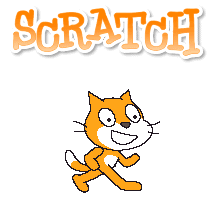
I've dabbled a bit with scripting in the past; as a child, inspired by SquareEnix's Final Fantasy series, I was very fond of the program RPG Maker for making (or at least attempting to make) games myself. I was never very successful, and unfortunately have lost all of the games I had made, but that little time I spent has set me on good footing for this!
Scratch. Made by the guys at MIT, Scratch is a very simple programming language for just about everyone. Today I've given it a go, and wanted to show my first 15minutes progress experimenting with the functions. It's only a short video, but in it I have programmed a simple script to make the little dragon sprite move left and right when an arrow is pressed. It's nothing fancy, but it's the first step in learning about Scratch. One of the main ways I developed ICT skills as a child was through experimenting and teaching myself skills, problem solving, as I would go along. This is one of the great benefits of creative software such as this, as, if they're anything like me, children will not be satisfied doing the bare minimum for their project, they'll want to put in their own ideas. Perhaps if I was to teach them this, they'd want their dragon to jump to, or be able to fly, and it would be this natural inquisitiveness that would drive (especially the more able or engaged children) to experiment and discover ways to do things that we teachers may not have considered, or even known about ourselves.
Well, this is only the beginning, but it's great to see tools like this freely available for educators, and especially for the children to continue to use at home. Hopefully I'll have more to show soon.
Scratch is available from this website (and many more).
Scratch. Made by the guys at MIT, Scratch is a very simple programming language for just about everyone. Today I've given it a go, and wanted to show my first 15minutes progress experimenting with the functions. It's only a short video, but in it I have programmed a simple script to make the little dragon sprite move left and right when an arrow is pressed. It's nothing fancy, but it's the first step in learning about Scratch. One of the main ways I developed ICT skills as a child was through experimenting and teaching myself skills, problem solving, as I would go along. This is one of the great benefits of creative software such as this, as, if they're anything like me, children will not be satisfied doing the bare minimum for their project, they'll want to put in their own ideas. Perhaps if I was to teach them this, they'd want their dragon to jump to, or be able to fly, and it would be this natural inquisitiveness that would drive (especially the more able or engaged children) to experiment and discover ways to do things that we teachers may not have considered, or even known about ourselves.
Well, this is only the beginning, but it's great to see tools like this freely available for educators, and especially for the children to continue to use at home. Hopefully I'll have more to show soon.
Scratch is available from this website (and many more).

 RSS Feed
RSS Feed