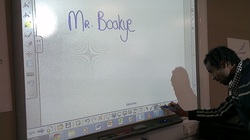
Just a brief post here.
I've been having a tinker with the interactive whiteboards at the University, and thought I'd post a quick video and picture. These things are brilliant, and a huge improvement on older, conventional whiteboards, and seem to be ubiquitous, popping up in almost every classroom I've been into in recent years. In the video I'm only showing a few basic tricks, but even these you can see would be fantastic for making lessons more interesting and bringing them to life.
It was also my first "Mr. Boakye", so it's a bit of a landmark moment for me, I'm so proud! Enjoy the video!
I've been having a tinker with the interactive whiteboards at the University, and thought I'd post a quick video and picture. These things are brilliant, and a huge improvement on older, conventional whiteboards, and seem to be ubiquitous, popping up in almost every classroom I've been into in recent years. In the video I'm only showing a few basic tricks, but even these you can see would be fantastic for making lessons more interesting and bringing them to life.
It was also my first "Mr. Boakye", so it's a bit of a landmark moment for me, I'm so proud! Enjoy the video!

 RSS Feed
RSS Feed